
Experience a tailored walkthrough of our solution and find out how it fits your workflow perfectly.
Contact Us
- +1 (346) 772 7281
- contact@digitalpatientchart.com
- 17350 State Highway 249, Ste 220 Houston Texas 77064
Follow Us
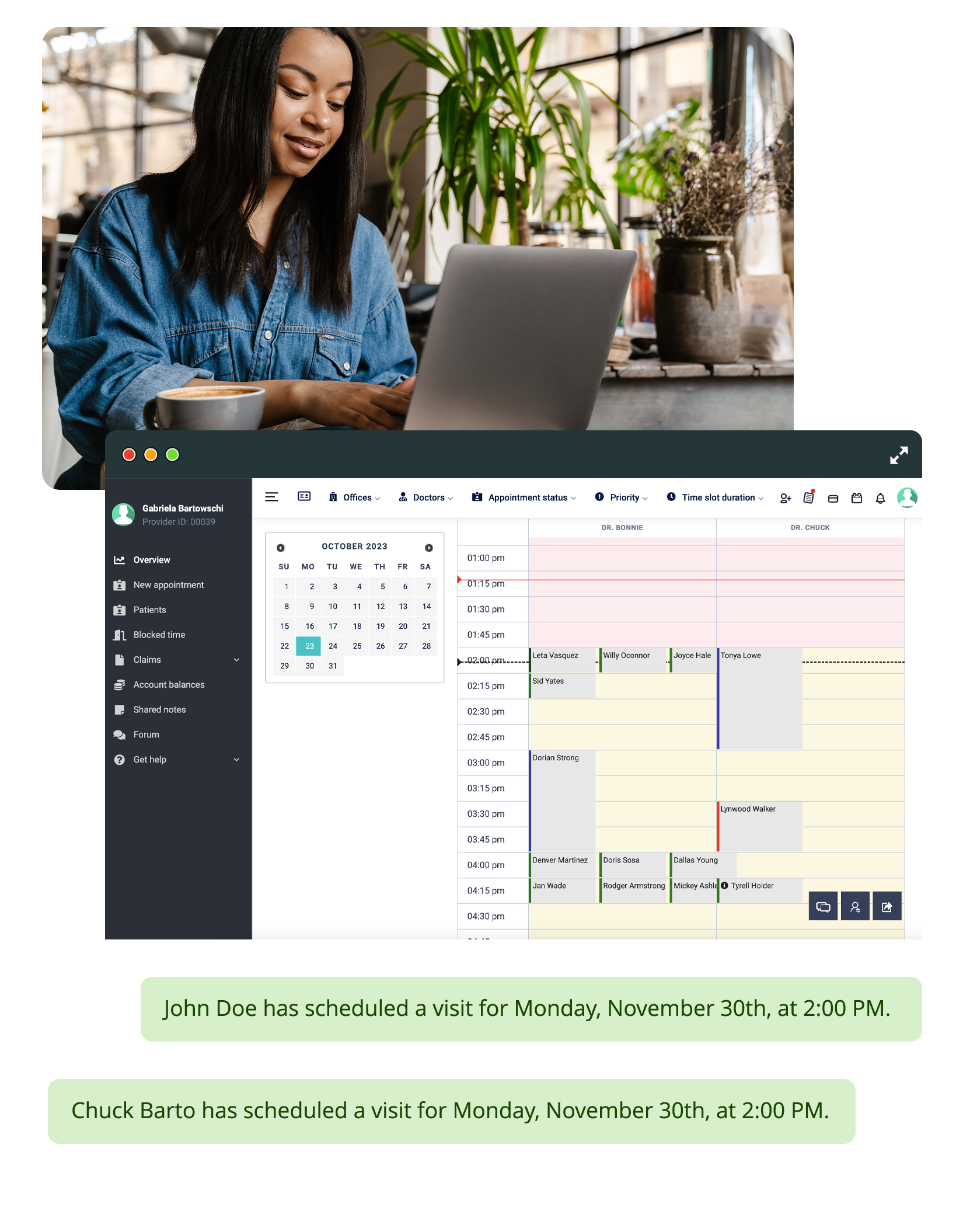
Simplify Your Scheduling
Manage appointments effortlessly and stay organized with our intuitive scheduling interface. Digital Patient Chart helps healthcare providers coordinate visits, improve patient flow, and optimize clinic operations.
Easy appointment booking and management
Quickly create, modify, and manage patient appointments with a user-friendly calendar designed to save time and reduce errors.
Automated reminders to reduce no-shows
Keep patients informed and reduce missed visits with automatic email reminders and AI chatbot agent calls made prior to scheduled appointments.
Real-time calendar updates accessible anytime
Stay up-to-date with instant updates across all devices, ensuring your team always has access to the latest scheduling information.
Comprehensive solutions to optimize appointment management, improve patient communication, and ensure operational excellence.
Onboarding and Implementation Support
Digital Patient Chart offers a structured onboarding process designed to facilitate a smooth and efficient transition. Our dedicated team provides comprehensive guidance, from initial configuration to full system integration, ensuring minimal disruption to your practice. We deliver tailored training and ongoing technical support to empower your staff and maximize the platform’s benefits from the outset.
Read more
Frequently Asked Questions

How does Digital Patient Chart handle appointment scheduling?
Our system provides a user-friendly interface for booking, modifying, and managing patient appointments. It supports real-time calendar updates, automated reminders, and multi-provider scheduling to ensure efficient practice management.
Is patient data secure with Digital Patient Chart?
Yes, Digital Patient Chart complies with all relevant healthcare regulations, including HIPAA. We employ advanced encryption and security protocols to protect patient information and ensure confidentiality.
Can patients book appointments online?
Absolutely. Our platform includes a 24/7 online booking portal that empowers patients to schedule appointments at their convenience, reducing administrative burden for your staff.
What kind of support do you offer during implementation?
We provide comprehensive onboarding assistance, including personalized training and ongoing technical support to ensure a smooth transition and maximize the benefits of Digital Patient Chart.
How does the AI chatbot reminder system work?
The AI chatbot automatically calls patients prior to their appointments to confirm and remind them, significantly reducing no-show rates and improving patient attendance.
